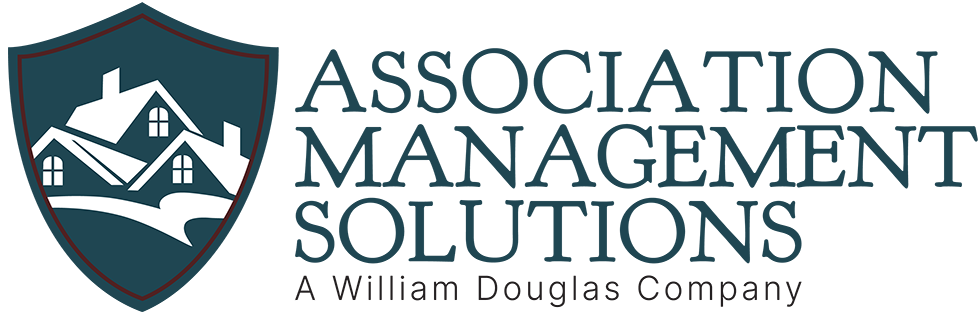Finding Community Documents
- Go to www.amshoa.com
- In the upper right-hand corner, click Account Login to be directed to your community portal.
- On ams.cincwebaxis.com click Sign-In
- If you have not registered an account yet, please do so by clicking Create Account. Otherwise enter your login information, and click Sign-In
- Once you are in your portal, go to the navigation bar at the top of the page and select Documents
- On this page, you will find all documents uploaded by your Board of Directors, such as meeting minutes, Architectural Control Committee forms, governing documents, and possibly more.
- If you do not find the document you are looking for, please reach out to us to request this.
- You can request forms by emailing your community manager, or by selecting Contact Us at the top of the page.
On this page you will enter your contact information, and a brief description of the documents you are requesting, then click Submit. One of our Homeowner Service Representatives will reach back out to you soon!